

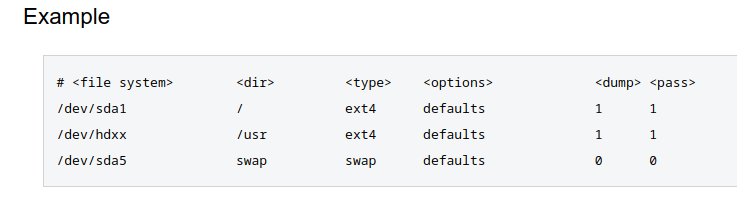
I’ll give you a quick rundown of the fstab file FYI but you only have root and the boot partition so I don’t think it’s viable just yet to edit.
Above is the example table of your drive information.
We can see that the <file system> on the first row of the first column is called /dev/sda1 this can also be represented by your device id or UUID which in your case the first row and the first column is UUID=686f915f-beb7-4533-a258-7b22b742aa02
The second column on the first row in the example is <dir> or directory and the example is / which is a programatic representaion of “root” (all of the system files). In your fstab file it’s identical.
The third column is <type> which is the type of drive format. The example is ext4 which is also identical to your system.
The fourth is <options> which are defaults in the example and in your system is “errors=remount-ro”
The fifth is <dump> and the option selected in the example is 1 where your system is “0”
The sixth is <pass> where both yours and the example is 1
I think the fstab configuration is fine and a quick search suggests that if there was an error on the drive with your root then the system will boot to read only access.
https://askubuntu.com/questions/707118/what-do-the-fstab-mount-options-errors-remount-ro-mean
You can install gparted and run drive error checking on both drives anyhow which is always good routine preventative maintenance.

This thread has some good info about how you could diagnose the problem.
https://askubuntu.com/questions/236476/how-do-i-diagnose-hang-on-shutdown